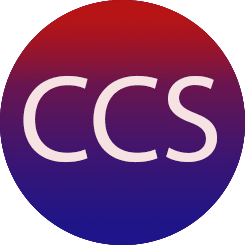😎 Gitcoin Passport – Boost ZkSync Airdrop and Arbitrum Airdrop 🪂 Secure your Wallet for Airdrops
Today we cover the Gitcoin Passport – Step by Step. The Important way to prove your Wallet is Human. By doing this you may get a boost on the ZkSync airdrop and in the Arbitrum Airdrop. So be sure to do it. Gitcoin Passport is a project by GitHub also related to Gitcoin Grants. When you do the Stamps of the Gitcoin Passport you get more possibilities on boost in your Airdrops.
Gitcoin passport is a protocol designed and owned by @github which helps to identify that a wallet is owned by a human and not a bot. it is basically used to filter off Sybil farmers, it is important that your wallet is marked safe using @gitcoinpassport I also got some whispers that gitcoin passport will be used as a multiplier for Zksync and Arbitrum #Airdrops
1) Go to https://passport.gitcoin.co/#/dashboard
2) Connect your MM wallet and sign the transaction that pops up.
3) Then try to verify the actions you have actually done with the wallets. Connect and verify your Twitter, your google account, and your Poap, verify your ens, and confirm each in the transaction, you do not need a gas fee. The difficult ones include bright id, which you need the app on your phone, and need the company to verify you are a human before you can actually use it on the git passport.
4) After you complete the Stamps you can check your Passport status here: https://gitcoin.co/trust
Gitcoin Passport – Step by Step
1) Gitcoin Grant. Make a donation to 2 projects or 1 project above $10 here: https://gitcoin.co/grants/explorer/
2) Gitcoin $GTC token. At least 10 GTC. You can buy in Binance for example and send it to your Metamask. https://www.coingecko.com/en/coins/gitcoin#markets
3) Stake your GTC. https://staking.passport.gitcoin.co/
4-5-6-7) Twitter. Google. Github. Facebook. These are easy. Just connect to them.
8) ENS domain. This is an Ethereum Name Service. You can buy it here: https://ens.domains/
9) POAP. Connect an account to a POAP owned for over 15 days. You need to download the app https://poap.xyz/
10) Bright ID. You need to download the app. https://www.brightid.org/
11) Proof of Humanity. You need to create and verify your profile: https://app.proofofhumanity.id/
12-13-14-15) Discord. Linkedin. Ethereum. Snapshot. There are easy. Just connect to them. Or confirm ETH transactions.
16) Gitpoap. You can create your account here. But was not enough: https://www.gitpoap.io/
17) NFT holder. You need to have a NFT. If you do not have Lens profile you can buy that one.
18) ZKsync. Do Testnet and Mainnet on ZkSync.
19) Lens Profile. You can buy one of the profile NFTs. https://opensea.io/collection/lens-protocol-profiles
20) Gnosis Safe. Get a MultiSign wallet. You can check my video on How to do that: https://youtu.be/rVuktInngeo
NOTE: After you complete the Stamps you can check your Passport status here: https://gitcoin.co/trust
Also check my other Airdrop Tutorials of Arbitrum airdrop, Optimism airdrop, Zksync airdrop, Sui airdrop, ditto finance airdrop, starknet airdrop, zeta chain airdrop, aptos airdrop, and more.
@Crypto Currency State is a channel with the best Technical Analysis, Coins and Project Reviews, and Cryptocurrency News. I do original videos that you will not see on Youtube. Coins reviews. Market Analysis. Bitcoin. Ethereum. Ripple XRP. Polkadot. Vechain VET. Cardano ADA, Solana SOL, Binance BNB, Terra LUNA, Trading and more.
Check SISU Airdrop: https://www.cryptocurrencystate.net/airdrop/sisu-network-airdrop-step-by-step/